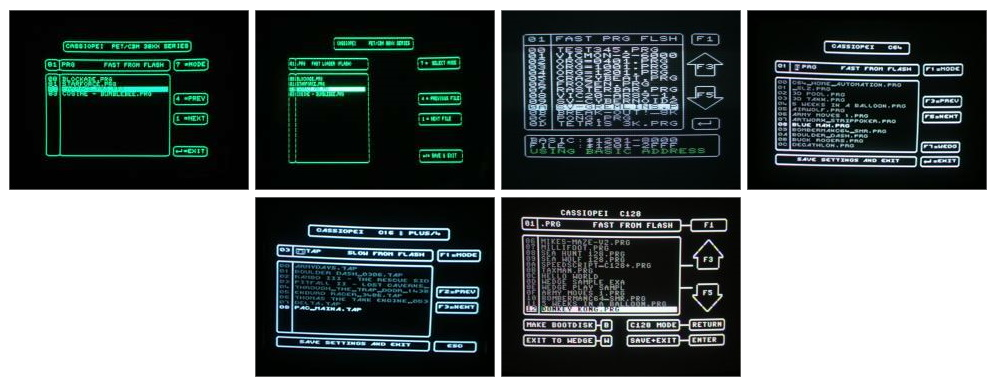Although the Cassiopei
connects to the cassetteport of your Commodore computer, it is so much
more than just an ordinary .TAP file player. But, it does play .TAP
files too. The name Cassiopei is short for CASSette Input
Output Peripheral Expansion Interface.
The expansion interface, is the connector at the rear of the Cassiopei.
It allows you to add your own hardware and control it using your CBM
computer. Again this hardware then can be used on all CBM's.
ATTENTION: this project is no longer being developed, due to the release of the CASSIOPEI v2.0.
The Cassiopei looks more like a cartridge then a tape device and that is exactly how you should see it. Although standard tape is slow and far from user friendly the Cassiopei should not be seen as a tape device. Although it uses the tape connector of the computer, the Cassiopei is fast and user friendly. Once properly configured along with the proper files and programs, you plug it in, type load on your CBM and press the menu button. The menu is loaded using a unique fastloader that cannot be compared with the wel known tape fastloaders, it is even faster then a 1541 diskdrive. The menu program will show you all available programs on the Cassiopei device, from there you simply choose the game or file you want to use and it starts automatically, very easy. No fast forward, rewind or those annoying load errors.
When you look at this device you will immediately notice the 3 buttons and LED. The LED shows the activity of the device during loading/saving and configuration of the device. It is also an indicator for the special bootloader mode that allows you to uploading new firmware into the device. The Play/Rec button and does exactly what is says, it allows you to load a selected file using the chosen settings. The Menu button, loads a menu program that allows you to choose the file you want to load. The reset button allows you to reset the device, as the Cassiopei cannot be resetted by the CBM computer, however when operating the Cassiopei in a stand-alone mode (not connected to USB) and when you reset your CBM computer by cycling the power, then you'll most likely never need this button.
The Cassiopei has 8MByte of internal flash memory that can hold a lot of files and programs. You can use .PRG files or .TAP files. For those who wonder, it cannot handle .D64 files as these files are meant to emulate a diskdrive, it would not make sense to use diskdrive files on a device that isn't connected to the diskdrive port. For example: if you have a .D64 multiloader game it will eventually access the drive to load more files... but the Cassiopei isn't connected to the diskdrive port it is connected to the cassette port so it cannot access those files. But apart from that it is a great device for playing single file games, which there are many. But the Cassiopei can do much more then just loading files/games but for that you must scroll a bit more down this webpage.
ATTENTION: this project is no longer being developed, due to the release of the CASSIOPEI v2.0.
What is the Cassiopei?
The Cassiopei, is a cassetteport based device. And although it can be used to playback .TAP files it is much more than that Because the Cassiopei can load your .PRG files 50 times faster then the standard tape protocol and more importantly it can work on many 8-bit cassetteport equipped Commodore computers. Ranging from the PET series to the C128.The Cassiopei looks more like a cartridge then a tape device and that is exactly how you should see it. Although standard tape is slow and far from user friendly the Cassiopei should not be seen as a tape device. Although it uses the tape connector of the computer, the Cassiopei is fast and user friendly. Once properly configured along with the proper files and programs, you plug it in, type load on your CBM and press the menu button. The menu is loaded using a unique fastloader that cannot be compared with the wel known tape fastloaders, it is even faster then a 1541 diskdrive. The menu program will show you all available programs on the Cassiopei device, from there you simply choose the game or file you want to use and it starts automatically, very easy. No fast forward, rewind or those annoying load errors.
When you look at this device you will immediately notice the 3 buttons and LED. The LED shows the activity of the device during loading/saving and configuration of the device. It is also an indicator for the special bootloader mode that allows you to uploading new firmware into the device. The Play/Rec button and does exactly what is says, it allows you to load a selected file using the chosen settings. The Menu button, loads a menu program that allows you to choose the file you want to load. The reset button allows you to reset the device, as the Cassiopei cannot be resetted by the CBM computer, however when operating the Cassiopei in a stand-alone mode (not connected to USB) and when you reset your CBM computer by cycling the power, then you'll most likely never need this button.
The Cassiopei has 8MByte of internal flash memory that can hold a lot of files and programs. You can use .PRG files or .TAP files. For those who wonder, it cannot handle .D64 files as these files are meant to emulate a diskdrive, it would not make sense to use diskdrive files on a device that isn't connected to the diskdrive port. For example: if you have a .D64 multiloader game it will eventually access the drive to load more files... but the Cassiopei isn't connected to the diskdrive port it is connected to the cassette port so it cannot access those files. But apart from that it is a great device for playing single file games, which there are many. But the Cassiopei can do much more then just loading files/games but for that you must scroll a bit more down this webpage.
How to use it?
The modes of operation
The Cassiopei can
operate in four different operational modes. The operational mode is
selected using the menu function of the Cassiopei. This menu allows you
to choose a file and automatically load it. These settings are saved, so
if you want to use the same game and mode over and over again, you do
not need to go into the menu, saving you precious gaming time ;-)
Standard kernal loader
Standard kernal loader
This is the
cassetteport's standard slow loading speed. This mode allows you to load
.PRG files from the internal 8MByte flash memory of the Cassiopei
exactly in the same way as a real tape would do it, this is the most
basic mode possible.
Fast loader
Fast loader
Loads more then 50 times
faster times then the standard loader. This mode allows you to load .PRG
files from the internal 8MByte flash memory of the Cassiopei.
Virtual file mode
Loads more then 50 times
faster times then the standard loader. This mode allows you to load .PRG
files directly over USB (makes cross development easier).
TAP file mode
Loads as fast as the
original tape image requires it to do. This mode allows you to load .TAP
files from the internal 8MByte flash memory of the Cassiopei.
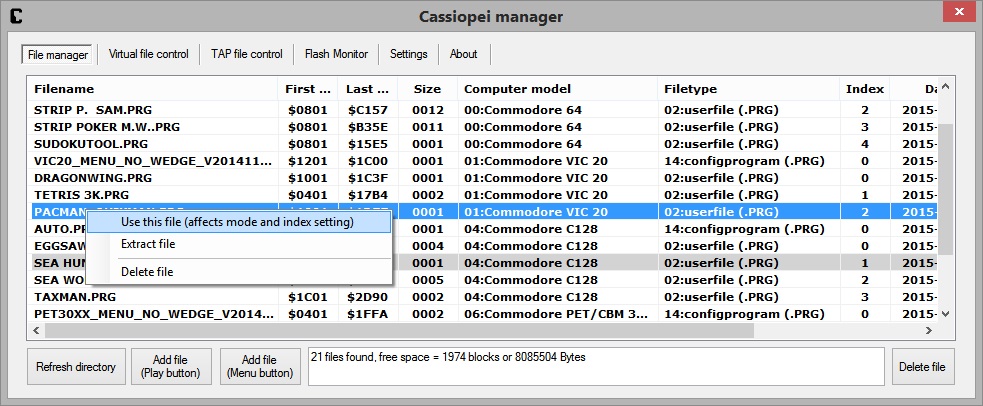 The Cassiopei manager is the PC application that allows
you to connect to your Cassiopei over a USB interface. You can configure
the device for a specific computer model and manage your files, add
delete or extract them from the internal flash memory of the Cassiopei.
You can indicate which files are from what machine, so you can configure
the Cassiopei to be used on more then one machine without having to
reconfigure it each time you swap it between to different types of
commodore computers (for instance you want to use it with your C64 and
VIC20). When used on a C64 you will not see the files for the other
computer models. This prevent your screen from being filled with files
you cannot use on the current computermodel.
The Cassiopei manager is the PC application that allows
you to connect to your Cassiopei over a USB interface. You can configure
the device for a specific computer model and manage your files, add
delete or extract them from the internal flash memory of the Cassiopei.
You can indicate which files are from what machine, so you can configure
the Cassiopei to be used on more then one machine without having to
reconfigure it each time you swap it between to different types of
commodore computers (for instance you want to use it with your C64 and
VIC20). When used on a C64 you will not see the files for the other
computer models. This prevent your screen from being filled with files
you cannot use on the current computermodel.
The Cassiopei can hold up to 254 different files of the same type, so you may store 254 .PRG files along with 254.TAP files. Theoretically, because .TAP files are rather large and 8MByte is filled rather quickly when using large .TAP files. But no matter how many games you want to use, keep in mind that the Cassiopei is not a device intended for archiving or to hold you complete collection. Your entire games collection should be stored on a safe location and backed up as well. .PRG files and .TAP are for games and programs, but there might be games and programs that require additional files, the Cassiopei allows you to store audio samples .WAV files and other files types to assist your own Cassiopei based games, but that is a different subject, please read the Cassiopei user manual for more information about that.
So in short, the Cassiopei can be connected to the PC using USB, to the CBM using the cassetteport but also both at the same time which is very practical for cross development. Most importantly is that the Cassiopei can be used stand alone, which is very practical as not everyone has a PC in the same room as the retro computer that requires the Cassiopei. This standalone functionality keeps the area around your CBM computer clean and tidy and makes it possible to load games onto the Cassiopei and stick it in your pocket in order to take it along to a friends house for a carefree evening of retro gaming. Regarding the configuration of the computer model you are using it on, this can be set without the use of the Cassiopei manager, this is described in the manual in full detail.
Upload files
The Cassiopei can hold up to 254 different files of the same type, so you may store 254 .PRG files along with 254.TAP files. Theoretically, because .TAP files are rather large and 8MByte is filled rather quickly when using large .TAP files. But no matter how many games you want to use, keep in mind that the Cassiopei is not a device intended for archiving or to hold you complete collection. Your entire games collection should be stored on a safe location and backed up as well. .PRG files and .TAP are for games and programs, but there might be games and programs that require additional files, the Cassiopei allows you to store audio samples .WAV files and other files types to assist your own Cassiopei based games, but that is a different subject, please read the Cassiopei user manual for more information about that.
So in short, the Cassiopei can be connected to the PC using USB, to the CBM using the cassetteport but also both at the same time which is very practical for cross development. Most importantly is that the Cassiopei can be used stand alone, which is very practical as not everyone has a PC in the same room as the retro computer that requires the Cassiopei. This standalone functionality keeps the area around your CBM computer clean and tidy and makes it possible to load games onto the Cassiopei and stick it in your pocket in order to take it along to a friends house for a carefree evening of retro gaming. Regarding the configuration of the computer model you are using it on, this can be set without the use of the Cassiopei manager, this is described in the manual in full detail.
.TAP file control
The menu program
The files/games you want to load may be chosen using the menu program (which will be loaded when the user types LOAD and presses the menu button when the computer request the user to "press play on tape"). As the images below show, there is a menu program for each separate commodore machine that the Cassiopei supports, this because each commodore machine has it's own limitations regarding screen colors, width and height. But also the hardware is slightly different and needs to be controlled in the proper way for that machine. For instance the audio frequencies used by the C16 are different then the audio frequencies used by the C64. Also the IO-pin directions are different on the various models of Commodore computers, so the Cassiopei needs to adjust to that. Simply select the computer model you intend to use and load the menu program into the Cassiopei's flash memory as well as the games/files you intend to use and that's it. The menu program offers only the minimal required settings regarding normal use, this makes it very easy to use. However you do not always need to use the menu. For example: if you already have chosen the file you want to load (because you always want to play the same game), in that case simply press the play/rec button after typing LOAD.Supported computer models are: CBM 30XX, CBM 80XX, VIC-20, C64, C128, C16, Plus4 (XX stands for 04, 08, 16, 32). Below are some screenshots of the menu program for these computermodels.